I一括でルビを入れる簡単な方法は、スクリプトを使います。
スクリプトはこちらからダウンロードでしました→「11)ルビ処理支援WORDコピペ版 – たけうちとおるのスクリプトノート」
スクリプトをインストールする記事は→「InDesignにスクリプトを簡単に入れる(インストール)方法」
下の原稿のルビを一括で変換します。
2種類のかっこがあることに注意してください。
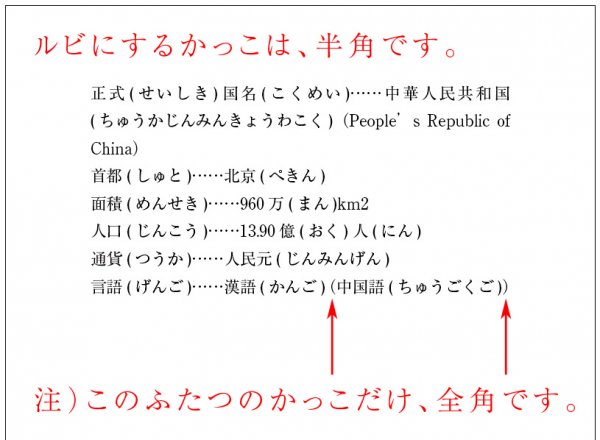
テキストを選択してから、スクリプトをダブルクリックします。
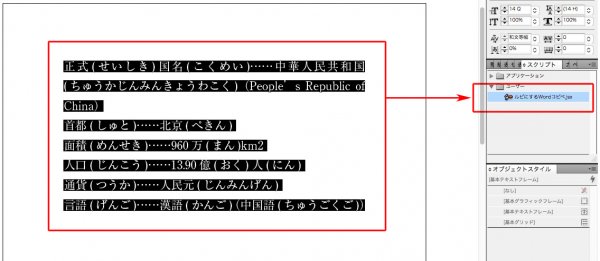
ルビがふられました↓
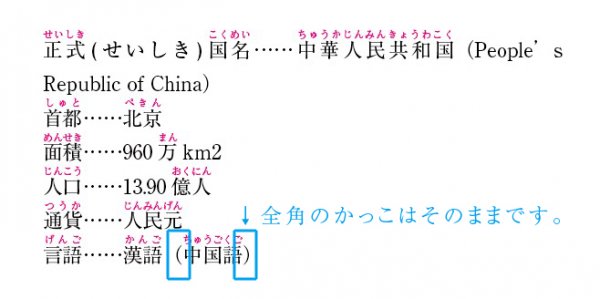
ルビがひと目で確認できるように、M100にしました。←これ重要。
というのも、この方法にはひとつ欠点があります。
かっこの直前の漢字にルビがふられます。
つまり下の原稿は、
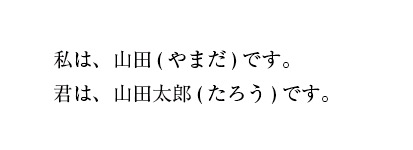
下の結果になります。
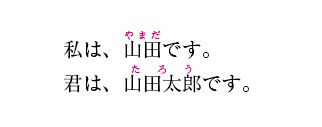
校正しやすいように、色をつけたほうがいいです。
Warning: Undefined array key "images" in /home/typeface/dtp.to/public_html/design44/wp-content/plugins/comment-image/plugin.php on line 29
試してみました!
無事にルビがふれました。ありがとうございます!!
Warning: Undefined array key "images" in /home/typeface/dtp.to/public_html/design44/wp-content/plugins/comment-image/plugin.php on line 29
読みました。
Warning: Undefined array key "images" in /home/typeface/dtp.to/public_html/design44/wp-content/plugins/comment-image/plugin.php on line 29
2023ではうまく実行できませんでした。
私だけでしょうか?
Warning: Undefined array key "images" in /home/typeface/dtp.to/public_html/design44/wp-content/plugins/comment-image/plugin.php on line 29
こんにちは、Rubyさん。
スクリプトが、新しいバージョンに対応してないのかもしれないですね。
時間があるとき、試してみます。
Warning: Undefined array key "images" in /home/typeface/dtp.to/public_html/design44/wp-content/plugins/comment-image/plugin.php on line 29
こんばんわ、44さん
Mac14.7のインデザイン2023で動きました。
ですがその前に古いスクリプトが動かなかったときがあったので
Visual Studio Codeで一度開いて保存してものをfinderにいれて
動かしました。
Warning: Undefined array key "images" in /home/typeface/dtp.to/public_html/design44/wp-content/plugins/comment-image/plugin.php on line 29
こんにちは、バンブーヒルさま
44さんと呼んでいただけるということは、お知り合い???でした???
誰でしたっけ?
すみません、ヒントをお願いします。