Illustratorの棒グラフの棒をイラストにします。
思ったより簡単です。
ポイントは、2本のガイドラインです。
下のグラフの黒い棒をイラストに変えます↓
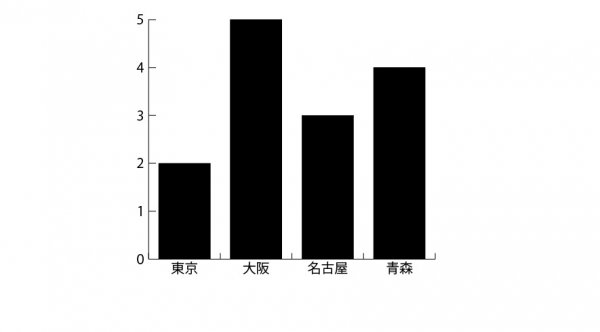
イラストにガイドラインをひきます。
- ガイドラインの左右の幅が、今のグラフの棒の幅に揃います。
- ガイドラインをガイドラインの間が、天地に伸びます。
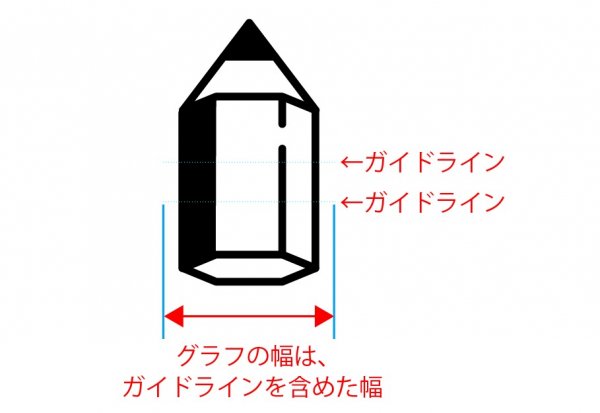
ガイドラインを含めて、選択します↓
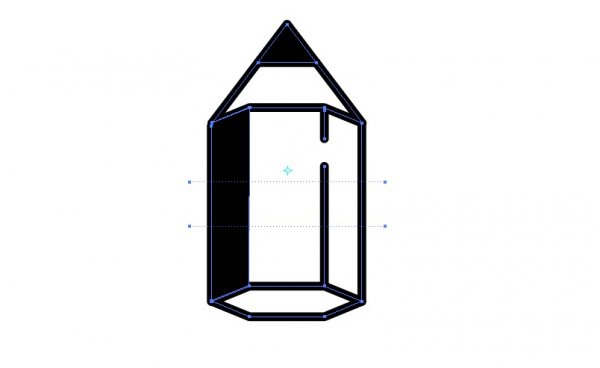
「デザイン」を選びます↓
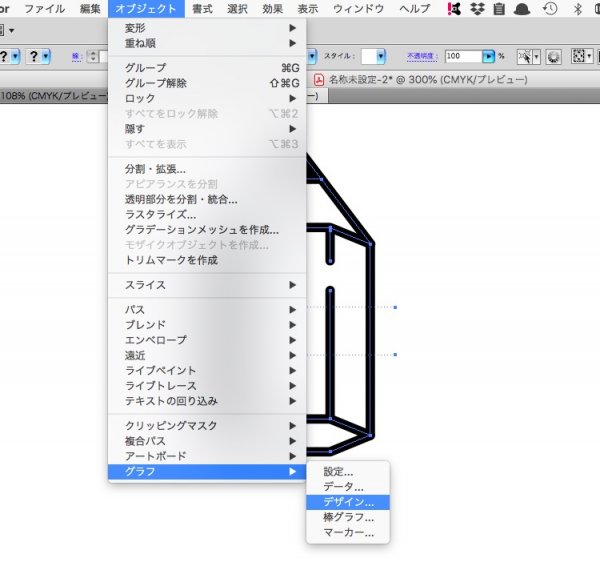
「新規デザイン」をクリックし↓
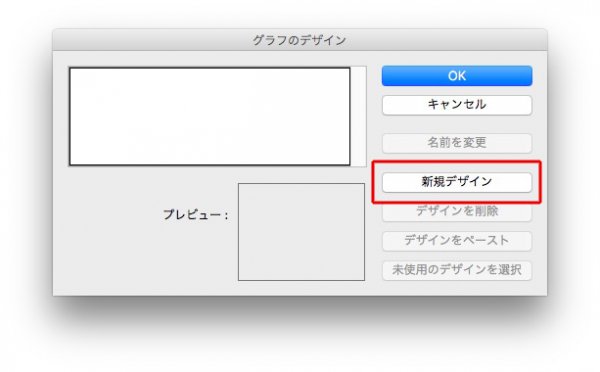
名前をつけます↓
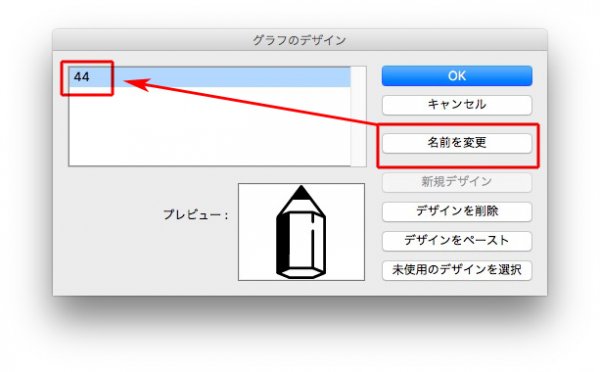
棒グラフの4本の棒を選択し↓
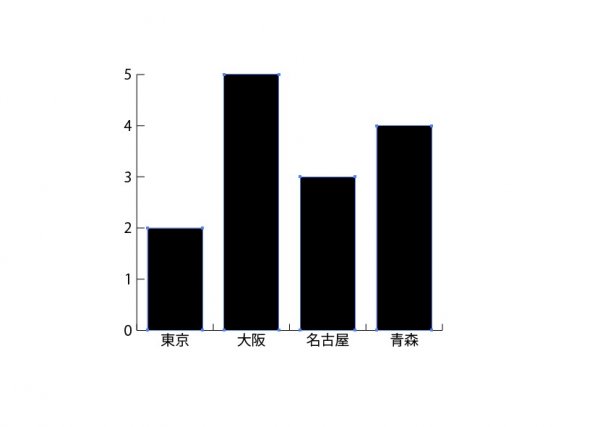
「棒グラフ」を選び↓
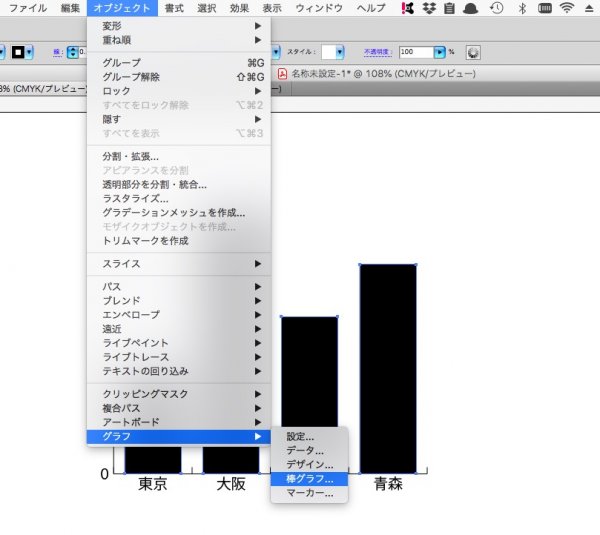
先ほど作成したデザインを選びます↓

完成です↓
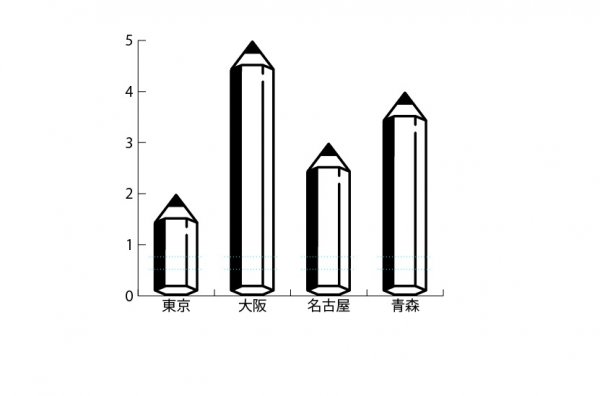
このイラストは流用できるので、使い回ししてください!
Warning: Undefined array key "images" in /home/typeface/dtp.to/public_html/design44/wp-content/plugins/comment-image/plugin.php on line 29
OK!
ありがとうございます!
Warning: Undefined array key "images" in /home/typeface/dtp.to/public_html/design44/wp-content/plugins/comment-image/plugin.php on line 29
このテクニックは使ってましたか?
参考までに教えてください。
Warning: Undefined array key "images" in /home/typeface/dtp.to/public_html/design44/wp-content/plugins/comment-image/plugin.php on line 29
こういうことができるのは知っていましたが、使いこなせていませんでした…。改めて教えていただく機会ができてよかったです!
Warning: Undefined array key "images" in /home/typeface/dtp.to/public_html/design44/wp-content/plugins/comment-image/plugin.php on line 29
また質問してください!
よろしく!
Warning: Undefined array key "images" in /home/typeface/dtp.to/public_html/design44/wp-content/plugins/comment-image/plugin.php on line 29
こんなこともできるんですね!
おもしろい!
Warning: Undefined array key "images" in /home/typeface/dtp.to/public_html/design44/wp-content/plugins/comment-image/plugin.php on line 29
ぜひ、お試しください!