作成したオリジナル見出しを、ほかの文章で流用する方法はふたつ。
ひとつは、記事「Wordで、スタイルを流用する方法」。
あるいはこちら↓
「スタイル」を選び↓
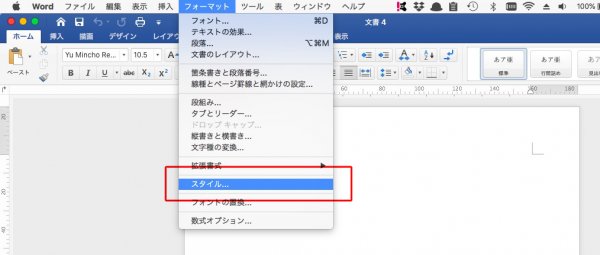
「構成内容変更」を選び、
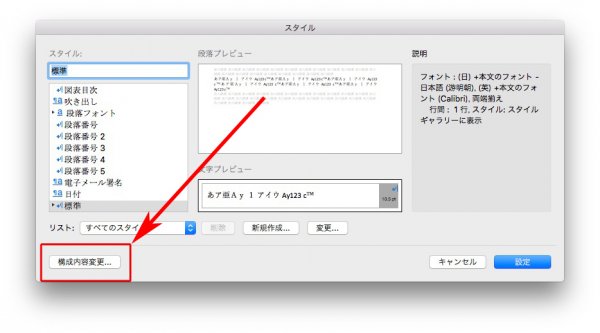
画面左の「ファイルを閉じる」を選び、
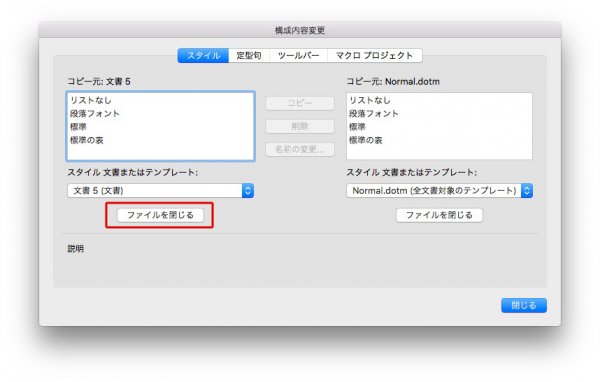
「ファイルを開く」をクリックします。
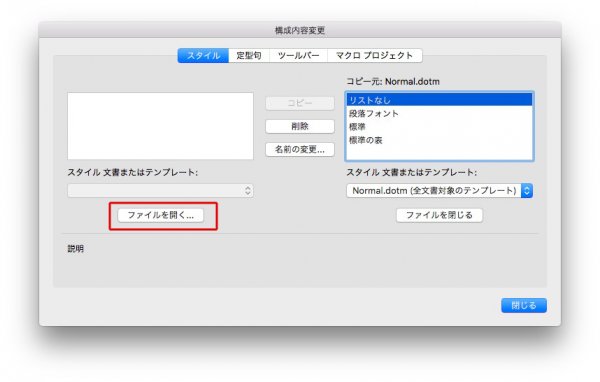
「Shimo作成スタイル」を選択↓
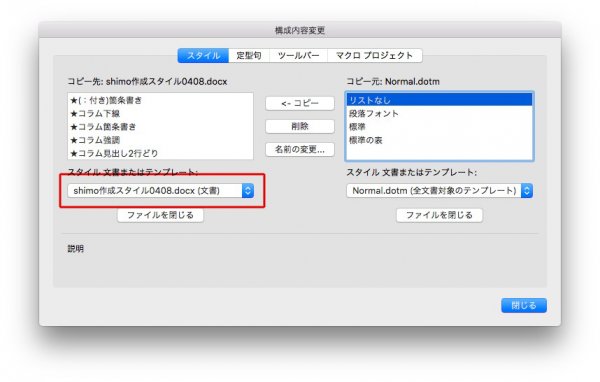
画面左上に表示された見出しを選び、「コピー」をクリックすると↓
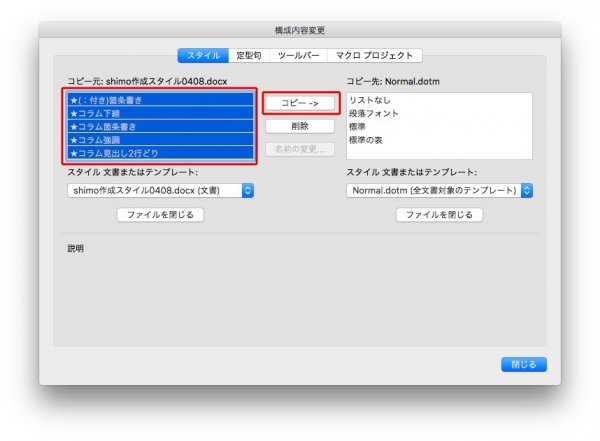
画面の右にコピーされます。

スタイルに反映されました。
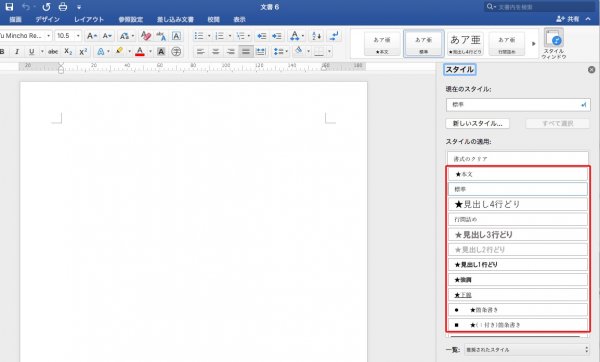
正規表現は見よう見まね
作成したオリジナル見出しを、ほかの文章で流用する方法はふたつ。
ひとつは、記事「Wordで、スタイルを流用する方法」。
あるいはこちら↓
「スタイル」を選び↓
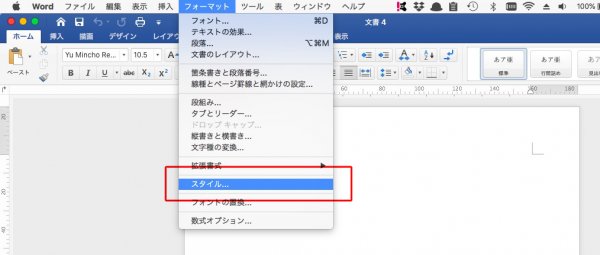
「構成内容変更」を選び、
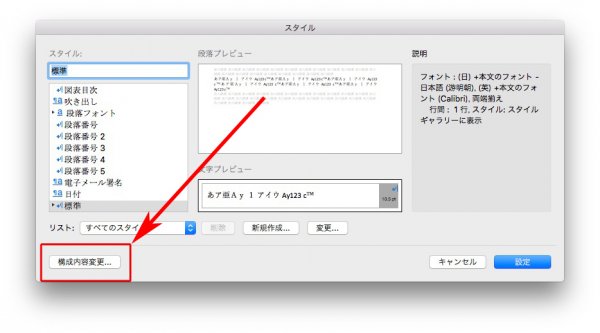
画面左の「ファイルを閉じる」を選び、
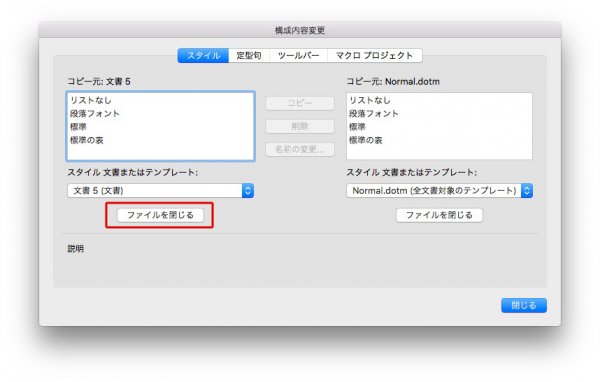
「ファイルを開く」をクリックします。
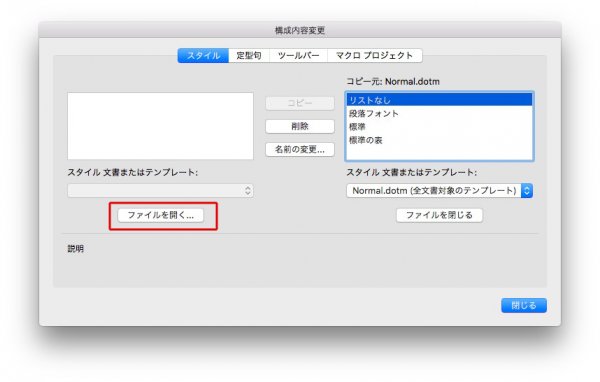
「Shimo作成スタイル」を選択↓
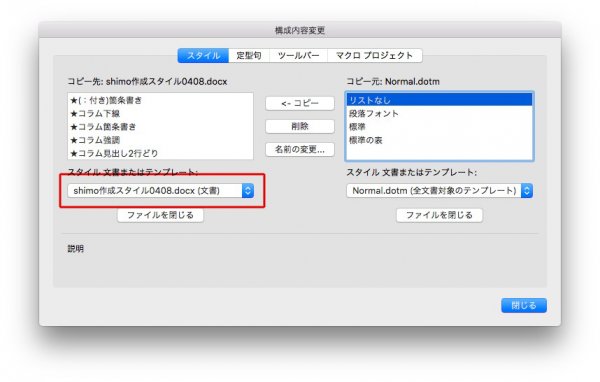
画面左上に表示された見出しを選び、「コピー」をクリックすると↓
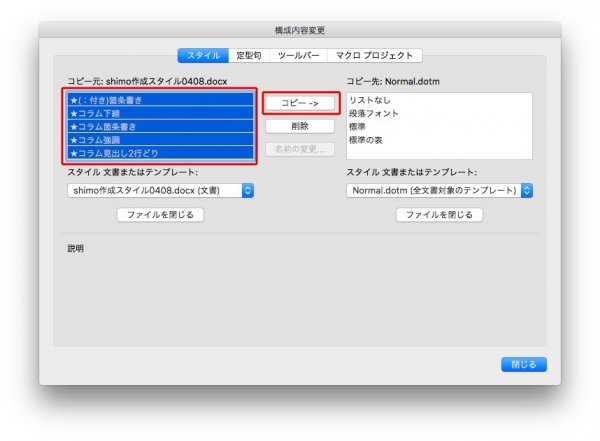
画面の右にコピーされます。

スタイルに反映されました。
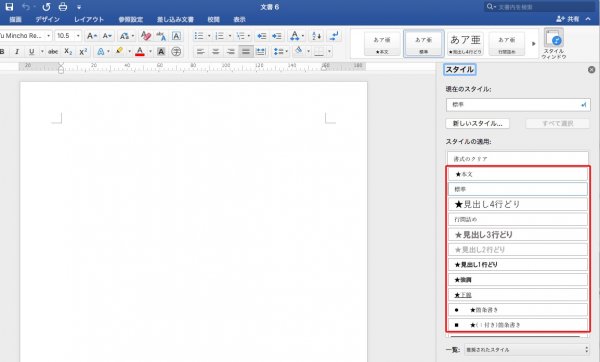
Warning: Undefined array key "images" in /home/typeface/dtp.to/public_html/design44/wp-content/plugins/comment-image/plugin.php on line 29
OK!